In this post, I will show how to create an AWS EC2 Instance with an Oracle BPM 12c Quickstart Domain created. And I will use previous post for related tasks.
Lets see how to achieve this and make this process reusable. These are the steps:
- Create an AWS EC2 instance (with Vagrant)
- Connect to an NFS instance to get the installer (with Chef)
- Install Oracle BPM 12c Quickstart and create a Domain (with Chef)
GitHub repository: Here
Create an AWS EC2 instance
I’ve created a Red Hat instance using Vagrant. This instance should be connected to my NFS instance that has all the Oracle’s installers (to create an NFS instance on AWS EC2: go here).
This is the NFS instance:
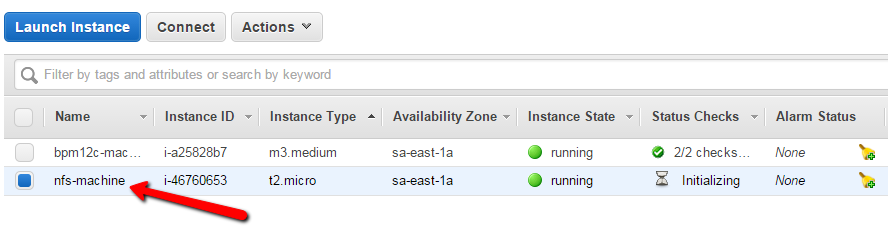
And the “/data” directory is shared. It includes Oracle XE and Oracle FMW installers:
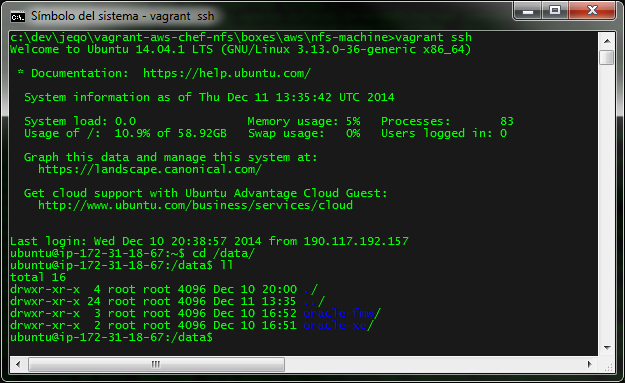
Vagrant configuration
VAGRANTFILE_API_VERSION = "2"
Vagrant.configure(VAGRANTFILE_API_VERSION) do |config|
# Load properties files
box_props = YAML.load_file("box.properties")
aws_props = YAML.load_file("aws.properties")
# Basic metadata
config.vm.box = "#{box_props['box']['name']}"
config.vm.box_url = "file://#{box_props['box']['base_location']}"
# AWS Configuration
config.vm.provider :aws do |aws, override|
aws.access_key_id = "#{aws_props['keys']['access_key_id']}"
aws.secret_access_key = "#{aws_props['keys']['secret_access_key']}"
aws.keypair_name = "jeqo"
aws.instance_type = "m3.medium"
aws.region = "sa-east-1"
aws.availability_zone = "sa-east-1a"
aws.ami = "ami-0511a418"
override.ssh.username = "ec2-user"
override.ssh.private_key_path = "#{aws_props['keys']['key_pair_location']}"
aws.tags = {
'Name' => box_props['box']['name']
}
aws.block_device_mapping = [{
'DeviceName' => '/dev/sda1',
'Ebs.VolumeSize' => box_props['box']['disk_size']
}]
aws.security_groups = "jeqo-group"
config.ssh.pty = true
end
# Install Chef Client
config.omnibus.chef_version = :latest
# Increase Swap size
config.vm.provision "shell" do |s|
s.path = "increase_swap.sh"
s.args = "'#{box_props['box']['additional_swap']}'"
end
# Run Provisioning with Chef
config.vm.provision "chef_client" do |chef|
chef.chef_server_url = "https://api.opscode.com/organizations/jeqo"
chef.validation_client_name = "jeqo-validator"
chef.validation_key_path = "#{box_props['chef']['repo_location']}/.chef/jeqo-validator.pem"
chef.node_name = "#{box_props['box']['name']}"
chef.add_role "nfs-client"
chef.add_role "oracle_db-xe"
chef.add_role "demo-bpm_bam-12c"
chef.json = {
"nfs-client" => {
"server-host" => "127.0.0.1"
},
"oracle-xe" => {
"url" => "file:///data/oracle-xe/oracle-xe-11.2.0-1.0.x86_64.rpm"
},
"bpm_qs-12c" => {
"url" => "file:///data/oracle-fmw/bpm_qs-12c/fmw_12.1.3.0.0_bpmqs_Disk1_1of1.zip"
}
}
end
endRunning this file with:
vagrant up --provider=awsYou will create a new instance on AWS EC2.
Connect to an NFS instance
The first recipe that will be executed is:
...
chef.add_role "nfs-client"
...This call the following Chef role:
{
"name" : "nfs-client",
"description" : "Role applied to the system that should be an NFS client tools.",
"json_class" : "Chef::Role",
"default_attributes" : {
"nfs-client" : {
"server-host" : "localhost",
"local-directory" : "/data",
"remote-directory" : "/data"
}
},
"run_list" : [
"recipe[nfs-utils::nfs-client]"
]
}To update the server-host from your Vagrant configuration, add these lines:
...
chef.json = {
"nfs-client" => {
"server-host" => "123.1.1.12"
},
...And when your instance started, a new directory “/data” will sync the NFS shared directories.
Install Oracle BPM 12c Quickstart
To install BPM, you can download my shared “oracle-fmw” cookbook from Chef Supermarket. It is explained in this post.
Vagrant configuration calls this Chef role:
{
"name" : "demo-bpm_bam-12c",
"json_class" : "Chef::Role",
"default_attributes" : {
"domain-12c": {
"name": "demo-bpm_bam-domain",
"mode": "Compact",
"apps": [
{"name" : "SOA", "enabled" : true},
{"name" : "BPM", "enabled" : true},
{"name" : "BAM", "enabled" : true},
{"name" : "OSB", "enabled" : false}
],
"machines": [
],
"admin_server": {
"base_name" : "AdminServer",
"new_name" : "bpm_bpm-server",
"port" : "7001"
},
"managed_servers": [
],
"db_repo_host": "localhost",
"db_repo_port": "1521",
"db_repo_sid": "xe",
"db_repo_prefix": "DEMO",
"db_repo_password": "welcome1"
},
"rcu-12c": {
"db_schema_prefix": "DEMO",
"db_dba_user": "SYS",
"db_dba_role": "SYSDBA",
"db_dba_password": "welcome1",
"db_schemas_password": "welcome1",
"db_hostname": "localhost",
"db_port": "1521",
"db_service": "xe",
"components": [
"SOAINFRA",
"OPSS",
"IAU",
"MDS",
"WLS",
"UCSUMS",
"IAU_APPEND",
"IAU_VIEWER"
]
}
},
"run_list" : [
"recipe[oracle-fmw::install-bpm_qs-12c]",
"recipe[oracle-fmw::create-rcu_repository-12c]",
"recipe[oracle-fmw::create-domain-12c]"
]
}This includes will run three recipes: “install-bpm_qs-12c” , “create-rcu_repository-12c”, “create-domain-12c”. And includes Domain information (“domain-12c”), and RCU info (“rcu-12c”).
These process takes 30 min. approx. And now we can login with “oracle-fmw” user (password: welcome1), and start the server:
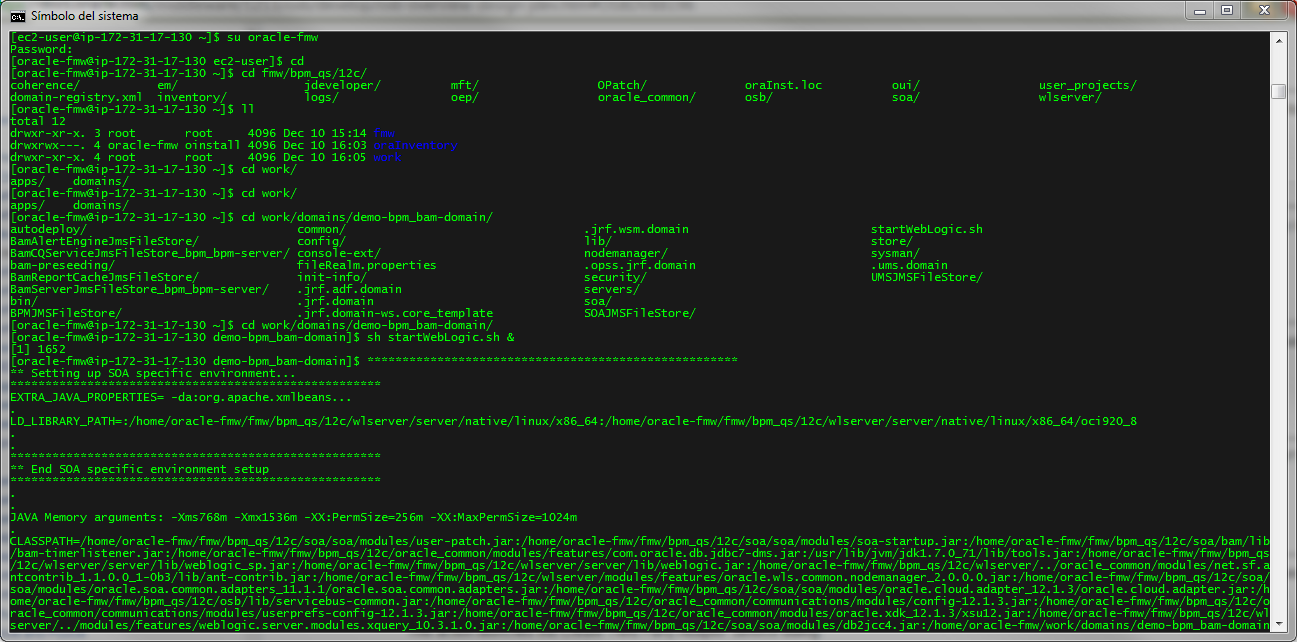
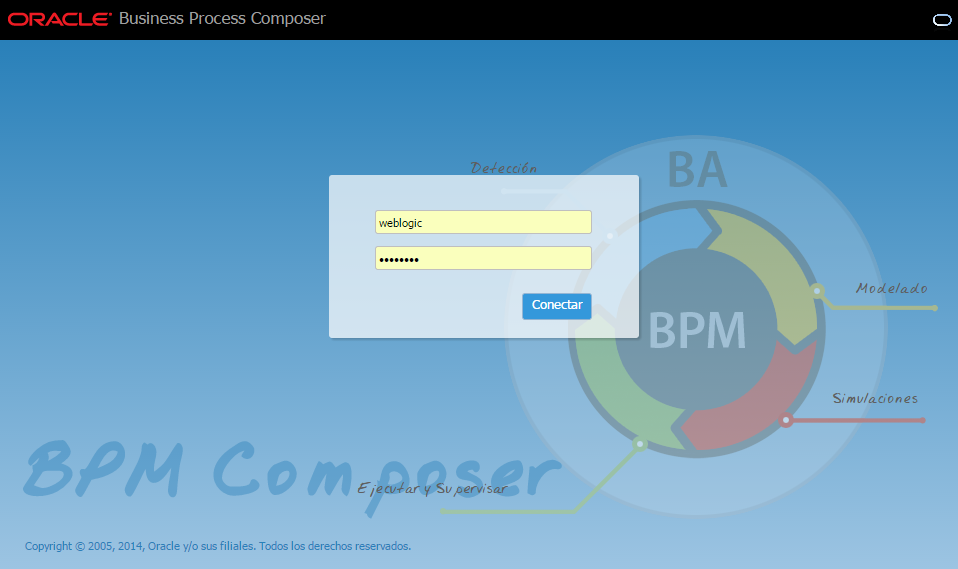
That’s it.